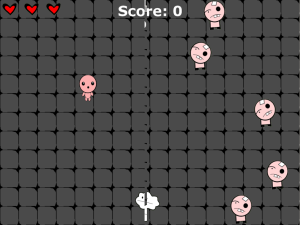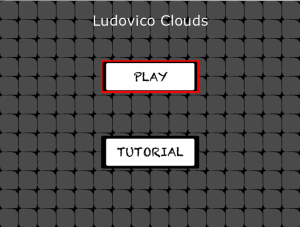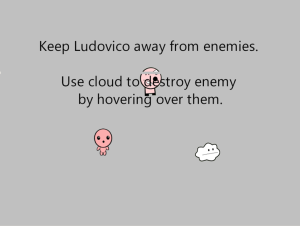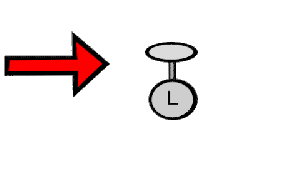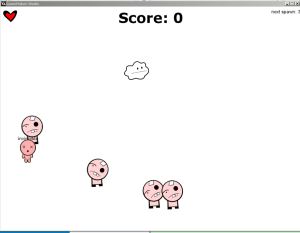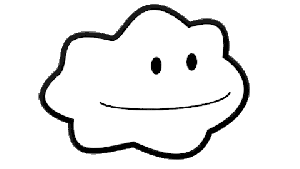So now I want to look back at everything that happened on this game. What did I learn? What could I have done better? Let’s go!
Don’t judge a book by its cover, unless you’re going to be staring at said cover the whole time.
The first couple of projects I worked on, I quickly lost interest and was looking ahead to the next project. Usually, this happened as soon as I finished creating a working prototype, sans art, of the game mechanics. After that was done, it was a chore for me to add the rest of the game. Game menus, GUI, art, etc. were all shitty, because that’s the amount of attention I gave them (none). Don’t do this!
Develop your art at the same time as your audio and gameplay mechanics. For some, programming might be the hardest part of game development so they dive right into it. But all aspects of your game work off of one another.
Another important aspect is that it just provides you more motivation. If I had to spend my entire game development time staring at moving squares, my interest would quickly wane. Learn simple art and animation programs like (free) Inkscape and (free) Synfig. I used these for the first time in my game, and although it’s not going to win any awards, I love the art style I created. I adore all of the little details, like the beating hearts in the GUI, or the bouncing buttons in the Main Menu. Debugging my game was less of a chore when I had something pretty to look at.
Build your game like a staircase, and plan out every step.
A carpenter wouldn’t start building a house and just “wing” it. And neither should you. A carpenter meticulously plans out everything that he’s going to do. With your projects, make sure you do the same thing. Don’t go into your project with only a vague idea of what it’ll look like. Start drawing it on paper; start thinking about what it would feel like playing it. What physical buttons are you going to be using? What does the GUI look like? How much of your design can you strip down? Take a full day and write everything down.
When you start working on the game, you wanna cross things off and see that you’re making progress. With me, things popped up that I didn’t think I would need, which would’ve changed if I just put some thought into it. Because of that, my to-do list never got smaller. You lose motivation.
And with your first couple of projects, motivation is one of the most important things you’ll need to become a game developer.